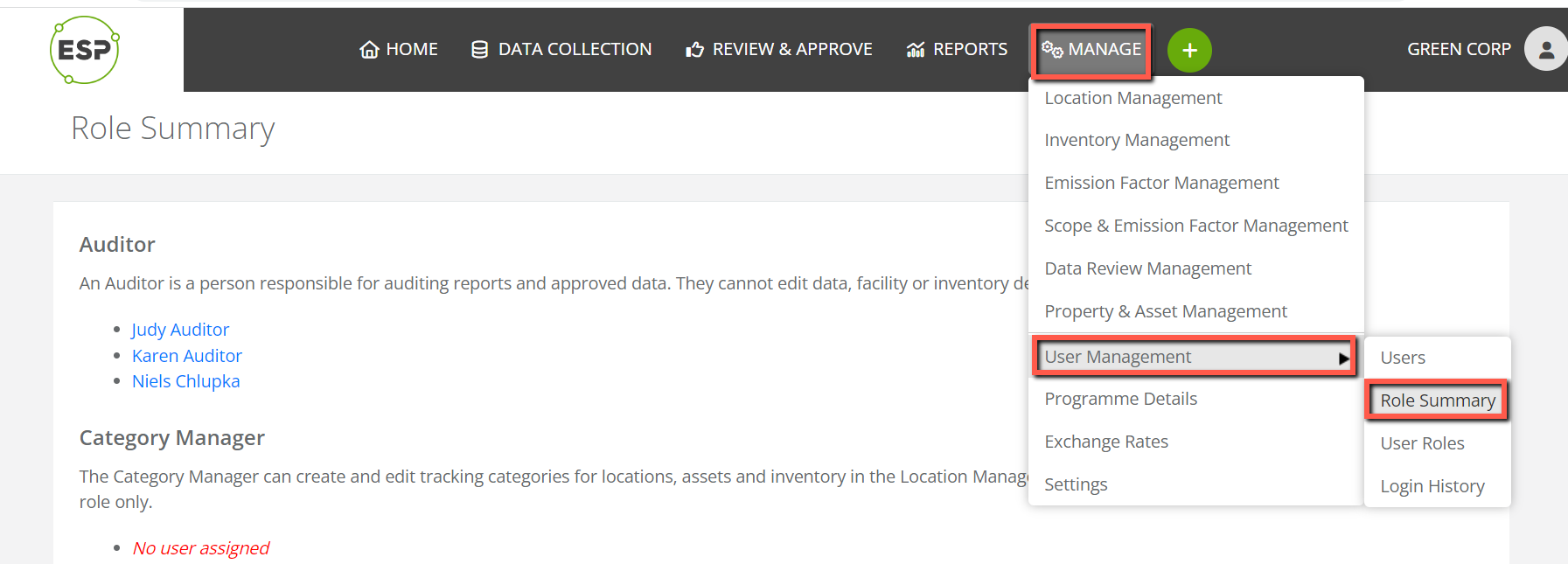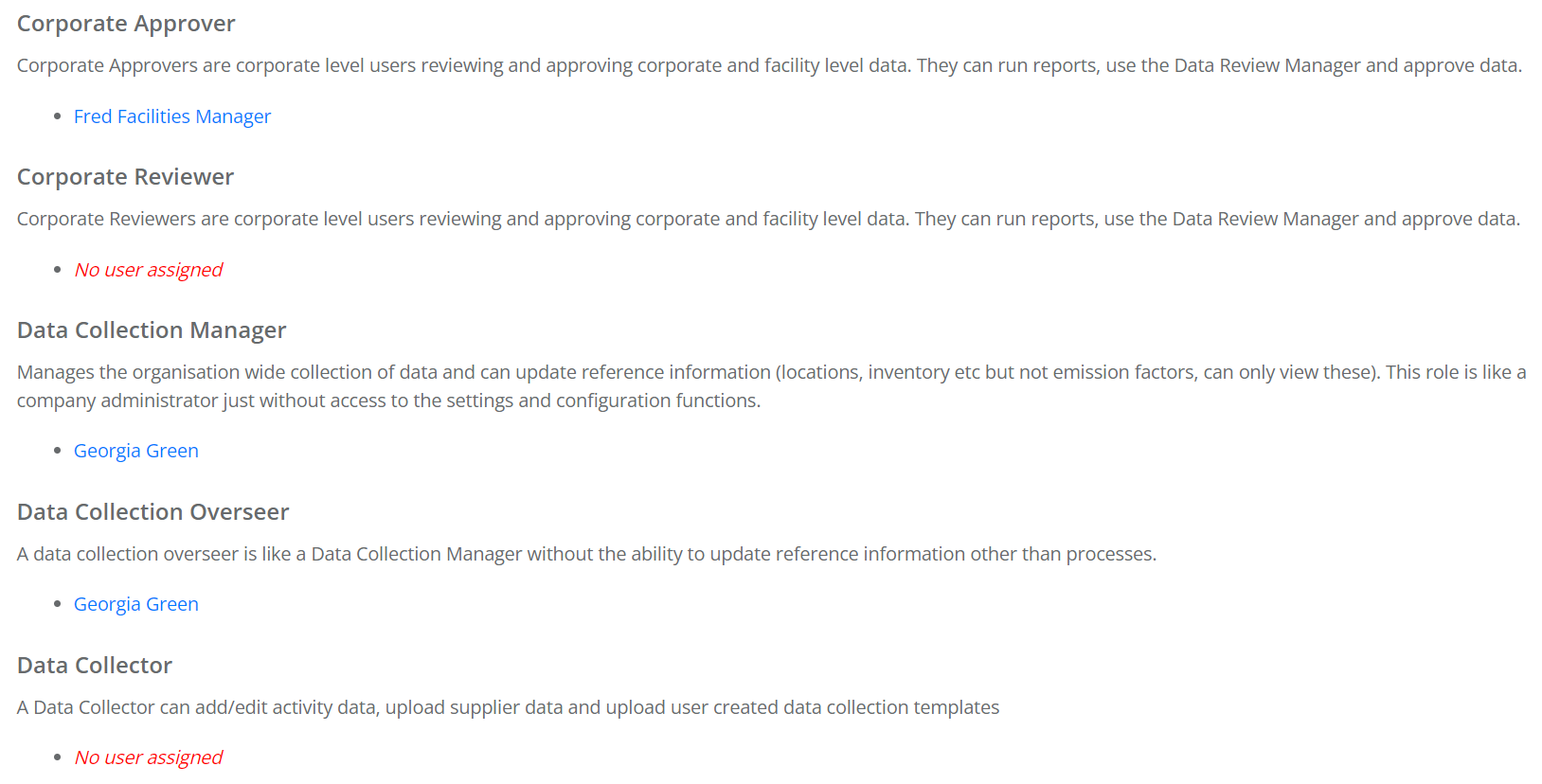This page allows you to review all user role types within CSR and to see the users assigned to these roles.
To find the role summary page, select Manage > User Management > Role Summary.
Quick Guide
- From the User Management menu, select Role Summary:
- The role summary page is displayed, see example below:
Good to know:
- To view this page, a user needs to be assigned the role of User Manager or Company Administrator.
- The role types, e.g., Corporate Reviewer, are displayed by name in alphabetical order.
- Underneath each role type name, there is a brief description of the access the role has.
- Roles and users cannot be edited or changes on this page.
- Users assigned to roles will be displayed below the description.
- Usernames are hyperlinks which when selected will open that users profile page, e.g., Georgia Green: