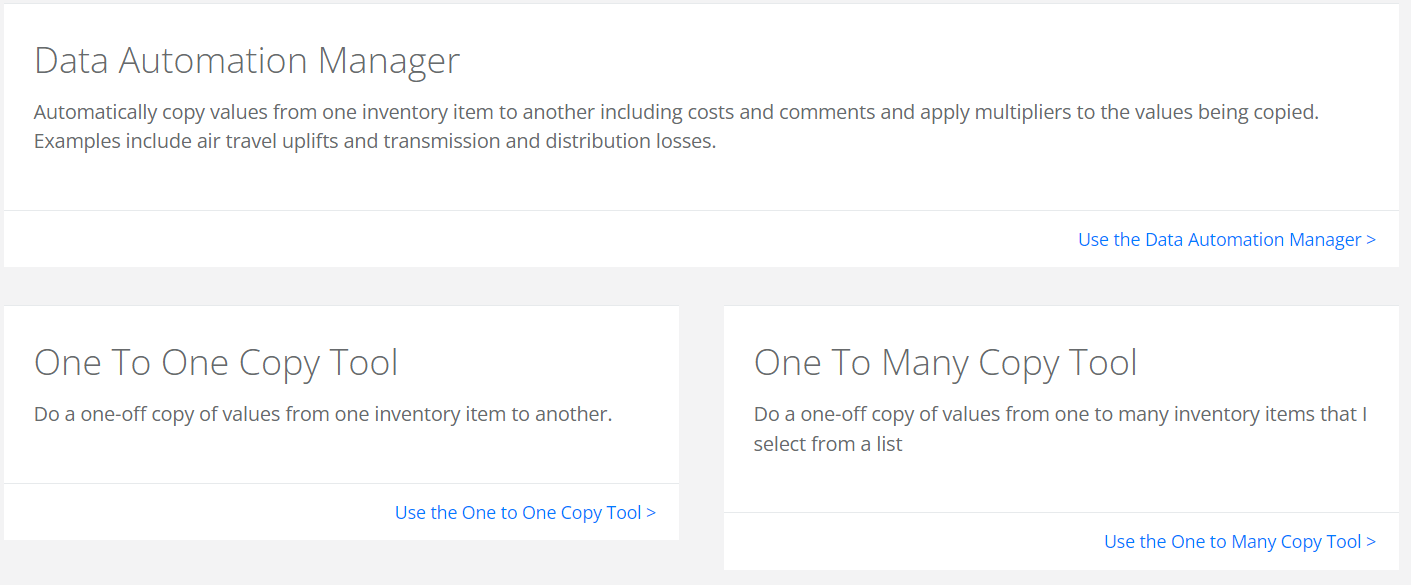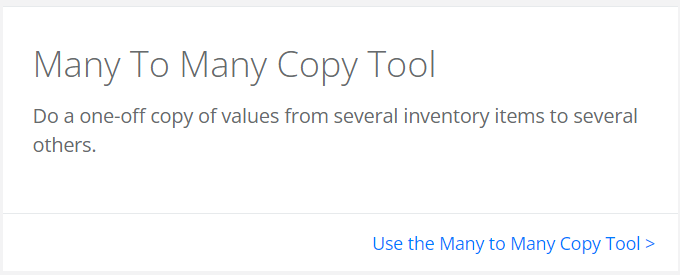The CSR system contains a number of different automation tools.
These tools greatly enhance the efficiency of data collection and improve data quality and are less error prone than manual data entry.
To find these tools, on the menu bar, select Data Collection > Automation Tools.
There are several tools available on this page:
- Data Automation Manager
automatically copy values from one inventory to another. - One to Many Copy Tool
an ad-hoc copy of values from one inventory to several inventories. - One to One Copy Tool
an ad-hoc copy of values from one inventory to another inventory. - Many to Many Copy Tool
an ad-hoc copy of values from several inventories to several inventories.
For more information on the rest of the tools, refer to the related articles.
Good to know
If automation tools are not accessible, they may need to be enabled.
Only Company Administrators can do this.
To enable the automation tools, please follow the below steps:
- On the menu bar, select, Manage > Settings.
- On the Company settings find Data Automation: Enable tools.
- Click the pencil icon to edit, update value to True and click Save.