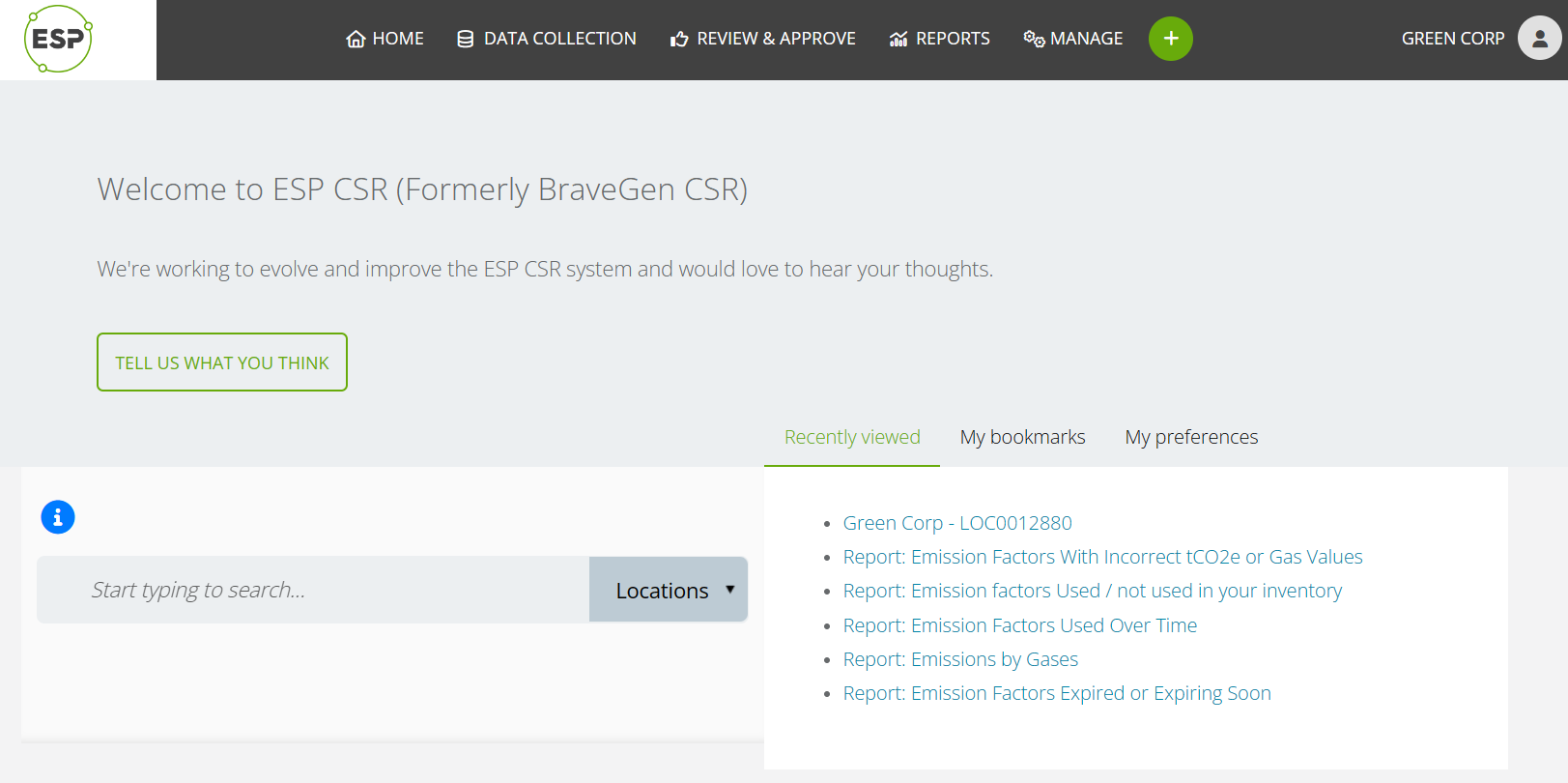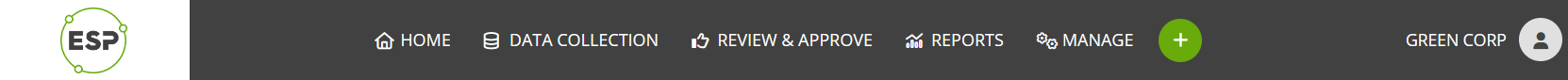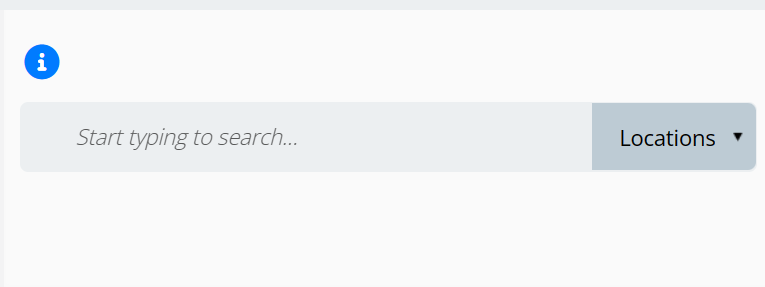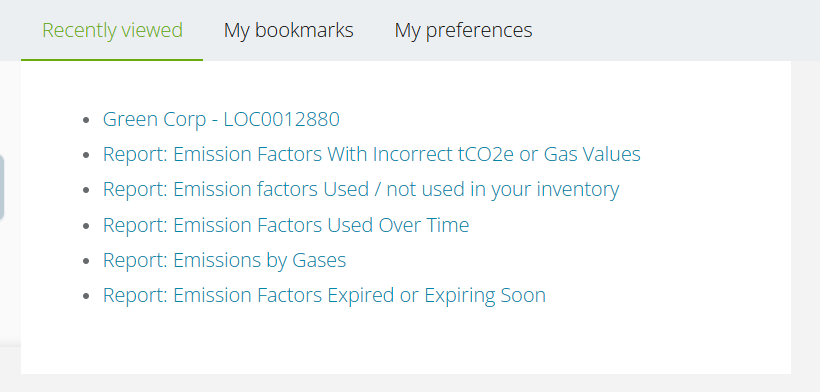When logging into CSR, the home or landing page is displayed.
Several features are available on this page in addition to the menu bar which provides access the functions relevant to user roles and permissions.
- Clicking on an option on the menu bar will display available features. Options vary depending on user roles.
The profile icon in the top right also allows access to user details and other functions.
The knowledge base contains articles relevant to each option. - The search bar allows users search for and select items/entities from a list of matching results.
Refer to the related article Using the Search bar. - The tabs for Recently viewed, My bookmarks and My preferences allow quick access to areas of the system that have been recently used, bookmarked or set as a preference.
Refer to the related articles for help with recently viewed links and bookmarks.