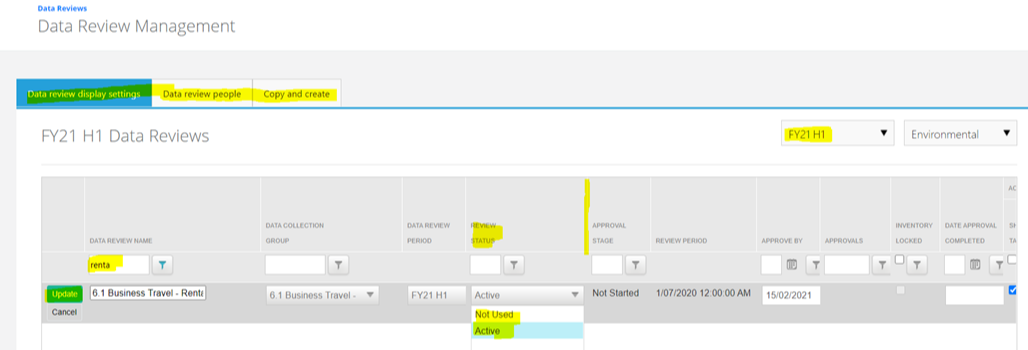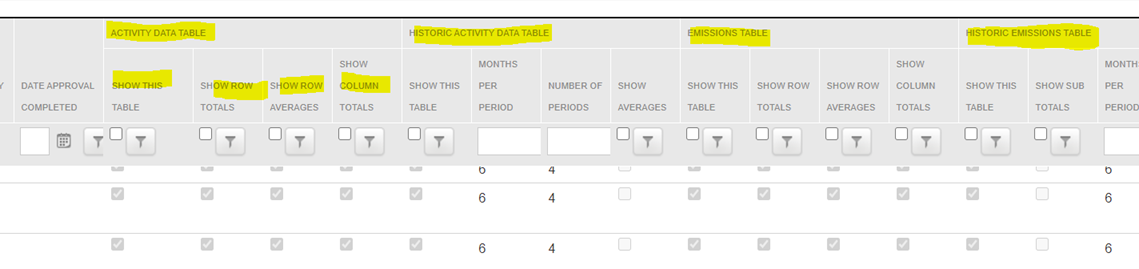Menu location: Main Menu > Management > Data Review Management
You can make changes to many aspects of data reviews. How they are displayed and who is involved in them.
There are 3 tabs for changing “Display settings”, “People” and “Copy and Create”. “Copy and Create” is not ready yet. “People” should be self-explanatory when wanting to change CRs, Cas, GRs and GAs.
Display settings
Display settings include showing or hiding whole tables, main and sub menus, exporting and normalisation buttons and hiding the whole data review.
Example. You want to turn off “6.1 Business Travel - Rental Cars” for FY21 H1.
You find that DR in display settings by selecting the correct reporting period and the filtering the table for "Rental". Click edit, change the review status from "Active" to "Not used" and click update. It no longer appears under Review & Approve > Data Reviews although it will still show in this management page.
Lots of other settings can be changed here too.
Use the gaps between columns to drag columns wider if necessary. Common columns have been grouped together.
People
The People tab allows you to quickly change the parties involved in the approval work flow of you data reviews.
Copy and Create
The Copy and Create tab provides tools for creating new data reviews from scratch, from templates or by copying existing data reviews.