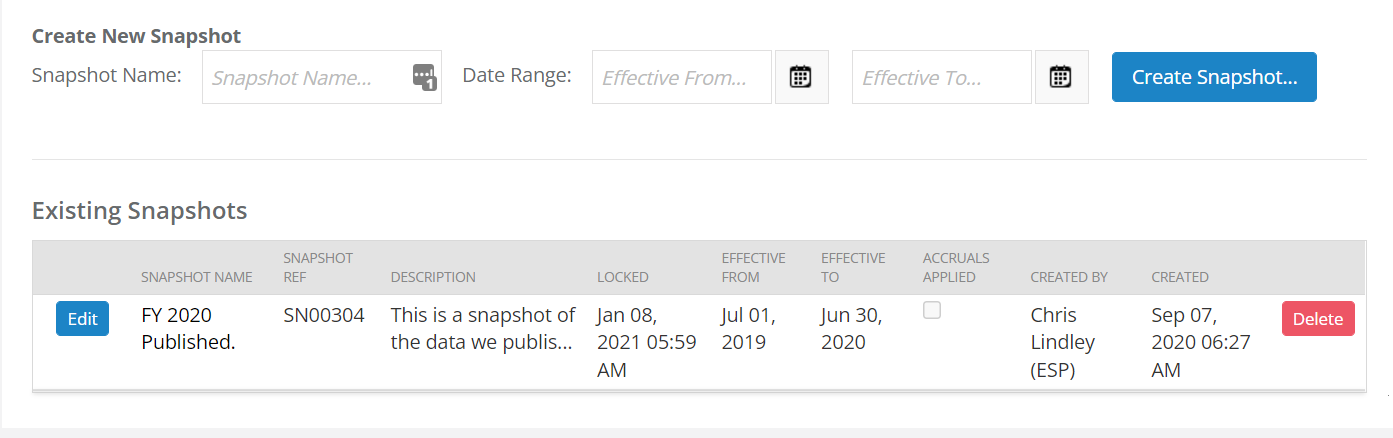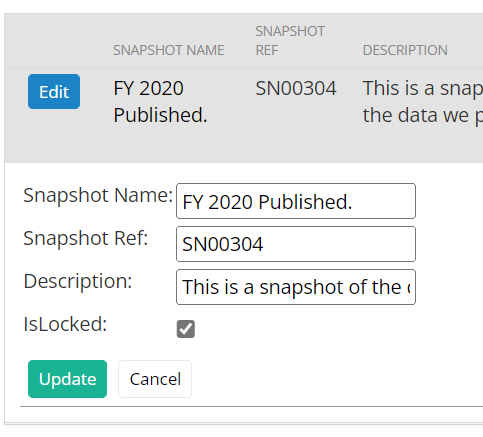This feature creates a snapshot of emissions over a selected time period in CSR.
CSR is a 'live' system and things such as uploading of activity data and updates to emission factors, can result in in changes to the quantities and CO2e values.
When reviewing particular time periods or collating data for reporting, e.g., financial year end, it is best practice to take a snapshot of the emissions for that time period to maintain a reference.
To find this feature, select Reports > Snapshots.
Below is the information contained within a snapshot. The left contains a breakdown of activity data (Quantity) and tCO2e by scope and emission source. The right contains a breakdown of tCO2e by Inventory Category 1.
Quick Guide
- From the Reports menu, select Snapshots.
- To create a new snapshot:
- Enter a Snapshot Name:
- Select a date range - Effective From... and Effective To...
- Click Create Snapshot...
- To view an existing snapshot:
- Click on the Snapshot name.
- To edit details of a snapshot - snapshot name, reference, description and 'IsLocked' setting:
- Click on Edit
- To save the updates, click Update
- To cancel the update, click on Cancel
- To delete an existing snapshot, click Delete.
Once a snapshot is deleted, it cannot be restored. It will have to be recreated, but if this is done at a later time emissions data may have changed.
Good to Know:
- Updating Inventory or Inventory Category names in the system are also reflected in historic snapshots. However, the data snapshotted will not change.