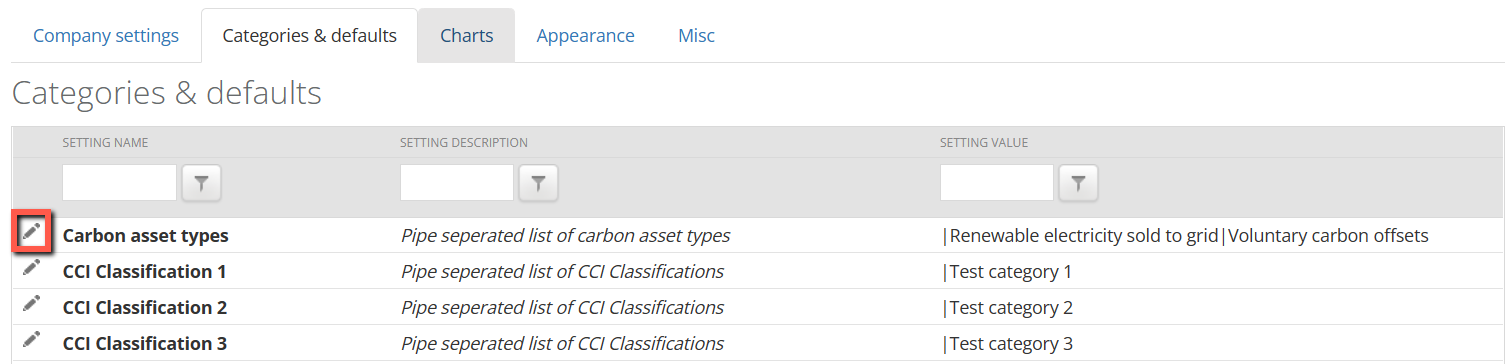This article provides a quick guide about the settings page within CSR.
Some of these options will be configured during implementation of the CSR system, but they can be reviewed and updated as required.
To find this feature, on the menu bar select Manage > Settings.
Quick Guide
Settings and preferences are split into five tabs:
- Company settings: General settings and preferences.
- Categories & defaults: Setting and preferences for drop-down and other lists within the system.
- Charts: Settings and preferences related to the available charts available for reporting.
- Appearance: Setting and preferences for user interfaces.
- Misc: Miscellaneous settings and preferences.
To edit a setting:
- Click on the pencil icon next to the setting.
- The Setting Description will provide detail on any formatting required when updating.
- Enter the required details in the Setting Value field.
- Click on the tick to save the update or on the X to cancel the update.
Good to know
- A user must have the role of Company Administrator to access this feature.
- For more information on settings or help, contact [email protected].