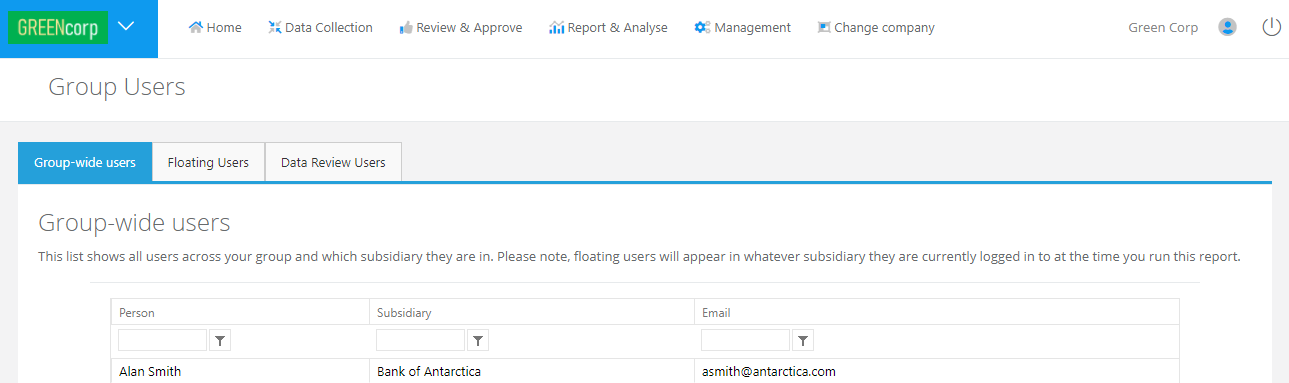Menu location: Main Menu > Management > User Management > Group Users
This page contains three reports for reviewing your group-wide users.
Group-wide users
This list shows all users across your group and which subsidiary they are in. Please note, floating users will appear in whatever subsidiary they are currently logged in to at the time you run this report.
Floating Users
This list shows users who have access to more than one company.
Data review users
This list shows the users who are CR, CA, XR and XA for each data review in each subsidiary for each reporting period.