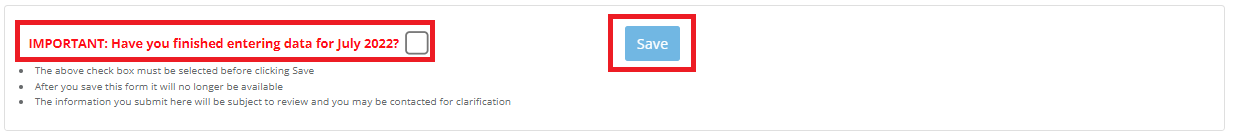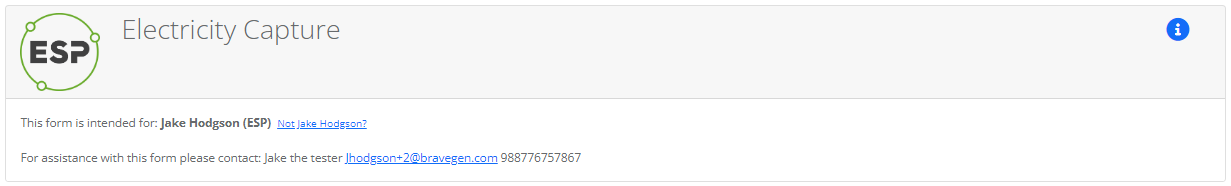The DSO (Data Source Owner) of a task will receive an email containing a link to a smart form that is unique, as shown below:
Click on the link, e.g., Electricity Capture, to access the form and its contents.
The following options may appear in a smart form for each individual inventory item being collected:
- Title: The name of the Inventory and Location the data is being captured for
- Months: The period in the smart form will match the period the task is set for. e.g., July 2022
- Units: The activity data being captured against a specific Inventory
Can be renamed to match the UoM, e.g., kWh, L, Tonnes etc. - Cost: The cost data being captured against a specific Inventory
Can be renamed to match the UoM, e.g., USD, NZD, AUD, SGD - Comments: Brief comments made against a singular Inventory Item
- Commentary Box: Any overarching comments related to the data upload, e.g., Data was Actual, Estimate Data etc.
- File Attachments: Allows user to attach source files and evidence regarding the entered data
Once all required fields have been completed for all relevant inventory, submit the form:
- Scroll to the bottom of the page.
- Select the black square acknowledging data entry is finished for the time period.
- Click Save.
On submission, the smart form will be locked and the activity data will either be uploaded to the system or will be in quarantine pending approval. This depends on the smart form settings.
If activity data is in quarantine and is declined by the DO (Data Overseer) the smart form will be unlocked for correction and resubmission.
Good to know
- If the smart form is not going through quarantine, the black square will not appear on the page. Instead, the smart form will be submitted and the DO will need to close the task.
- Activity data already entered into the system will appear in the smart form, this can be ignored and overwritten as the DO can change the default action (add to, overwrite or ignore) when viewing in quarantine.
- If the smart form is not being held in quarantine pending approval, the data in the system will be overwritten when submitting.
If the DSO needs assistance, there are contact details at the top of the form.