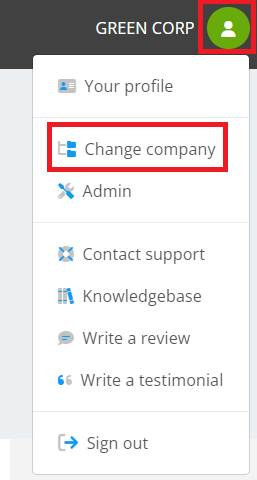Some users may have access to multiple companies within the system, e.g., Auditors, Group Users etc. and will need to change between them when needed.
The following is a step-by-step instruction on how to do this:
- On the right side of the top menu, click on the user profile icon and select Change company in the drop down
- On the next page, click on the space provided next to Select a company to change to: and start typing in the company you are searching for
- Select the company from the drop down
- Click the Change button.
This will take you to the home page of the company you are looking for
Things to note:
- Users need to be given access to a company by ESP Support. If a user needs access to a company and cannot access it, they should reach out to their company administrator or message ESP Support at [email protected]