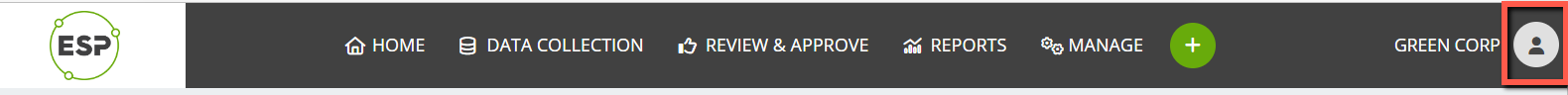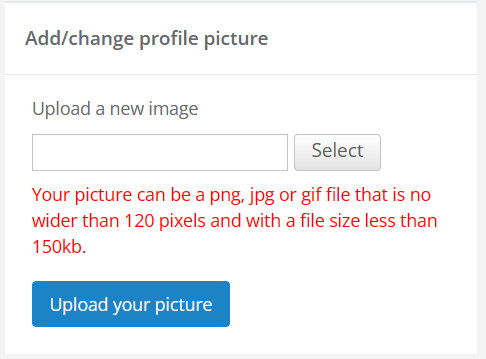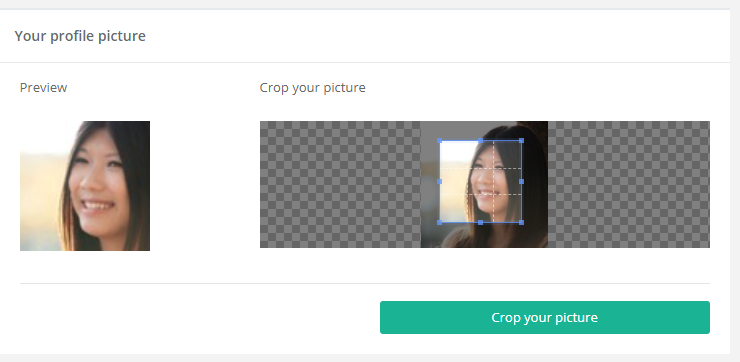This feature allows a user to add or change their own profile picture.
Quick Guide
- Click on the profile icon in the top right of the menu bar and click Your profile.
- In the top right, click on Edit your profile.
- In the Add/change profile picture section, click on Select to find the picture you want to use.
The image can be formatted as png, jpg or gif, must be no wider than 120 pixels and no larger than 150kb. - If required, use Crop your picture to remove unwanted areas of the image:
- Drag the corners or edges of the dotted square in the canvas.
- The preview picture will reflect your changes.
- When the selection is complete, click Crop your picture. - Click Upload your picture.
- Click Back to Profile in the top right to return to the main user profile page.